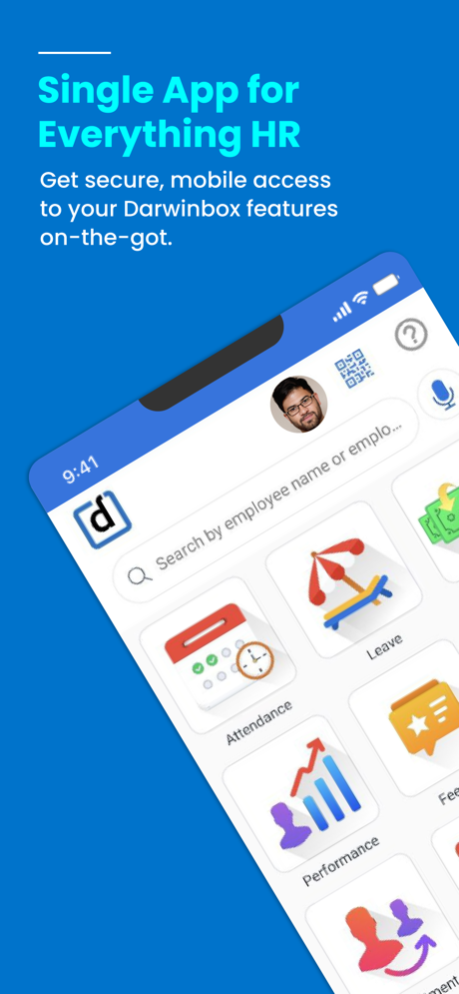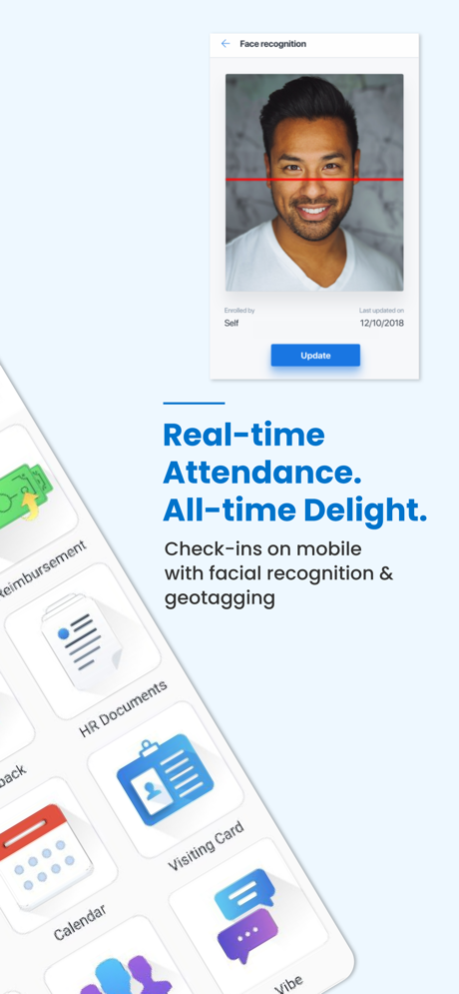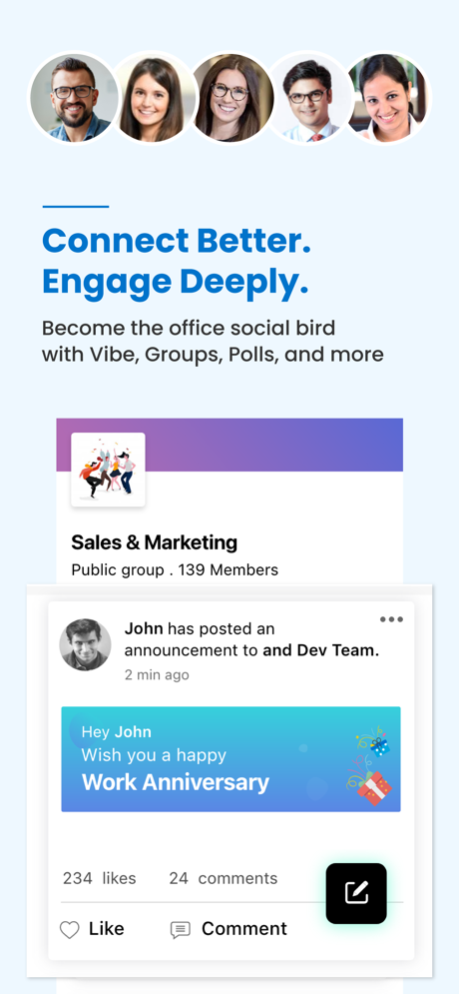Darwinbox 7.5.0
Continue to app
Free Version
Publisher Description
At Darwinbox, our vision is to springboard companies to the next stage of their digital evolution. Our powerful, new age enterprise product features are built with a clear focus on intuitiveness and scalability, with standards of best in class consumer apps. Darwinbox’s motto is to engage, empower and inspire employees on one side in addition to automating and simplifying all HR processes for the enterprise on the other.
About Darwinbox:
Darwinbox is a new-age & disruptive mobile-first, cloud-based HRMS platform built for the large enterprises to attract, engage and nurture their most critical resource - talent. It is an end-to-end integrated HR system consisting of promising modules like Performance, Leave, Attendance, Recruitment, Expense, Rewards & Recognition, Travel etc, which aid in streamlining activities across the employee lifecycle (Hire to Retire).
Darwinbox currently has 250+ clients with 750K+ employees using the platform. We are trusted by marquee clients like Dr. Reddy's, Paytm, Nivea, Myntra, Arvind, Adani Wilmar, Kotak General Insurance, Zalora, Swiggy, etc. Darwinbox is backed by investments from the houses of Sequoia, Lightspeed Ventures, Endiya Partners and 3one4 Capital.
Game-changing Benefits of Darwinbox Mobile App:
With OCR available on mobile, simply attach the slips or scan your bills directly on your mobile and let the system capture process the flow.
Request or self-generate all your HR policies, letters, payslips, and other HR documents on mobile.
Publish items on the noticeboard via mobile and make things transparent across your organisation.
Check the status of the request/task assigned to you and keep track of the complete workflow and the respective owners.
Take advantage of new-age features like facial recognition and geotagging, also available on mobile.
Use voicebot to apply for leaves, raise an attendance update request, claim a reimbursement request, exchange feedback, give interview feedback etc.
What’s New:
Automate your travel workflows with our brand new travel module.
Optimize your screening process by using our CTQ (Critical to Qualify) criteria.
Ensure higher adoption and seamless compatibility with our brand new under 7mb lite app.
Explore drill down frameworks to dive deeper and gain more analytical insights.
Analyse your footfall to offer and offer to hire ratios using our recruitment funnel analysis.
Empower your HODs and managers with restricted access to analytics using the permission framework.
Take advantage of cutting edge features like manpower budgeting and position management.
Create forms for both standard and custom workflows.
Note: The Darwinbox mobile app is designed to be used by Darwinbox’s customers and requires authorised credentials. You’ll have access to mobile features your organisation has enabled, based on your role.
Apr 8, 2024
Version 7.5.0
**Release Notes - Version 7.5.0**
### Helpdesk Module
**Block File Share & Download Options:** Helpdesk functionality has been enhanced to block all file share and download options for improved security.
### Task Management Module
**Task Completion Acknowledgement:** Users now have the ability to acknowledge task completion directly within the task box, facilitating better task management.
**Leave Calendar Visibility for Approvers:** Approvers can now access leave calendars while approving leave requests, aiding in better decision-making processes.
**Offline Check-In Support:** Enabled iOS users to capture offline check-ins and clock-ins within the Offline Check-In module in the EFS system.
### Recruitment Module
**Support for Employee Sub-Type:** Enhanced the Recruitment module to include support for employee sub-type, improving categorization capabilities.
### Travel & Expenses (T&E) Module
**TE Module Issue Fixes:** Addressed various issues related to Co-Travellers and Travel Create Form within the Travel & Expenses module for smoother functionality.
**Per Diem Expenses and Auto Calculation:** Implemented functionality for per diem type expenses and automated calculation in reimbursement requests within the Expense Management module.
**Guest List Maintenance:** A new feature has been introduced to enable the maintenance of a guest list at an employee level, streamlining management processes.
### Performance Management System (PMS)
**Consistency Across Platforms:** Ensured consistency in competency rating behavior between iOS and web platforms within the Performance Management System.
**Configurable Evaluator Visibility:** Introduced configuration options for evaluator visibility within reviews and goal plans for increased customization.
**Access to Previous Stages Data:** Managers now have access to previous stages data in reportee appraisal cycle reports within the Manager Access module.
### Referral Policy Module
**Mobile Referral Policy Support:** Added support for referral policy on mobile devices within the Referral Policy module, enhancing accessibility.
### Feedback Module
**CF Module UX Update:** Updated the user interface for the CF module to provide a more intuitive and user-friendly experience.
About Darwinbox
Darwinbox is a free app for iOS published in the Office Suites & Tools list of apps, part of Business.
The company that develops Darwinbox is Darwinbox Digital Solutions Private Limited. The latest version released by its developer is 7.5.0.
To install Darwinbox on your iOS device, just click the green Continue To App button above to start the installation process. The app is listed on our website since 2024-04-08 and was downloaded 25 times. We have already checked if the download link is safe, however for your own protection we recommend that you scan the downloaded app with your antivirus. Your antivirus may detect the Darwinbox as malware if the download link is broken.
How to install Darwinbox on your iOS device:
- Click on the Continue To App button on our website. This will redirect you to the App Store.
- Once the Darwinbox is shown in the iTunes listing of your iOS device, you can start its download and installation. Tap on the GET button to the right of the app to start downloading it.
- If you are not logged-in the iOS appstore app, you'll be prompted for your your Apple ID and/or password.
- After Darwinbox is downloaded, you'll see an INSTALL button to the right. Tap on it to start the actual installation of the iOS app.
- Once installation is finished you can tap on the OPEN button to start it. Its icon will also be added to your device home screen.